Introduction
This article contains an overview of how Gravity Forms licensing works within a WordPress multisite installation.
Supported License Types
Only the Elite and legacy Developer license types offer support for a WordPress multisite installation.
This is due to the added complexity of running a multisite installation, the expert level of support required to help resolve issues related to the multisite configuration, and these license types offer support for an unlimited number of sites.
License Enforcement
The license validation will fail when using a Basic or Pro license type to activate Gravity Forms, even if it’s on a single site within a multisite installation.
When the license validation fails you will see the following error message:
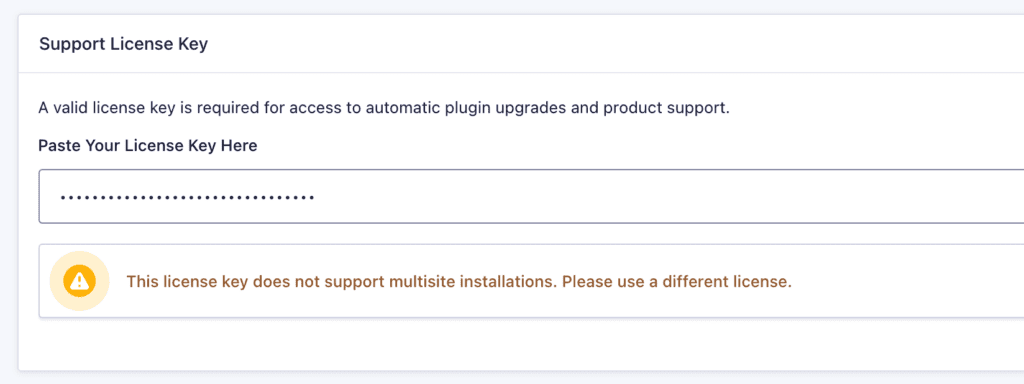
Network Activation
We recommend that you do Network Activate Gravity Forms anytime you are using the plugin within a multisite environment.
This is important because features like the database install/upgrade routines and the background task processing have multisite-specific code which has been known to cause issues when Gravity Forms is activated on a single site only.
Support for a Multisite Installation
Gravity Forms will not provide support for a single site within a multisite installation that is not using an Elite or Developer license type.
We will continue to provide support for a single site within a multisite that has an Elite or Developer license, but where Gravity Forms is not network activated.