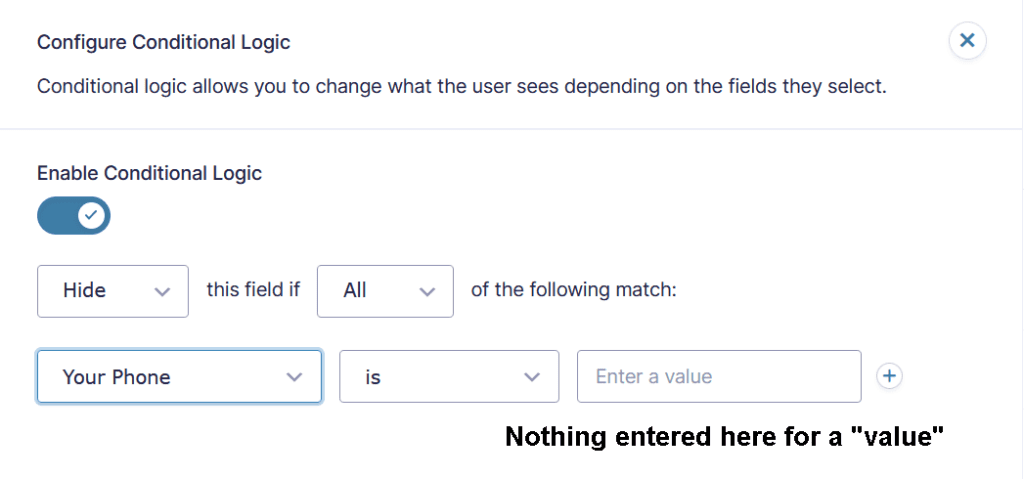Introduction
You can base conditional logic on whether or not a field value is empty. The method you use depends on the type of field you are basing the conditional logic on.
Choice Based Fields
This method applies to Dropdown, Radio Button, Checkbox, and Multi-Select fields.
- Choose the field to base the conditional logic on in the first drop down
- Choose the qualifier “is” in the second drop down
- If you are using a Placeholder, select that placeholder in the last drop down. The placeholder will be the first option shown in the drop down
- If you are not using a Placeholder, select the first option which is “Empty (no choices selected)” in the last drop down
Example (not using a placeholder):
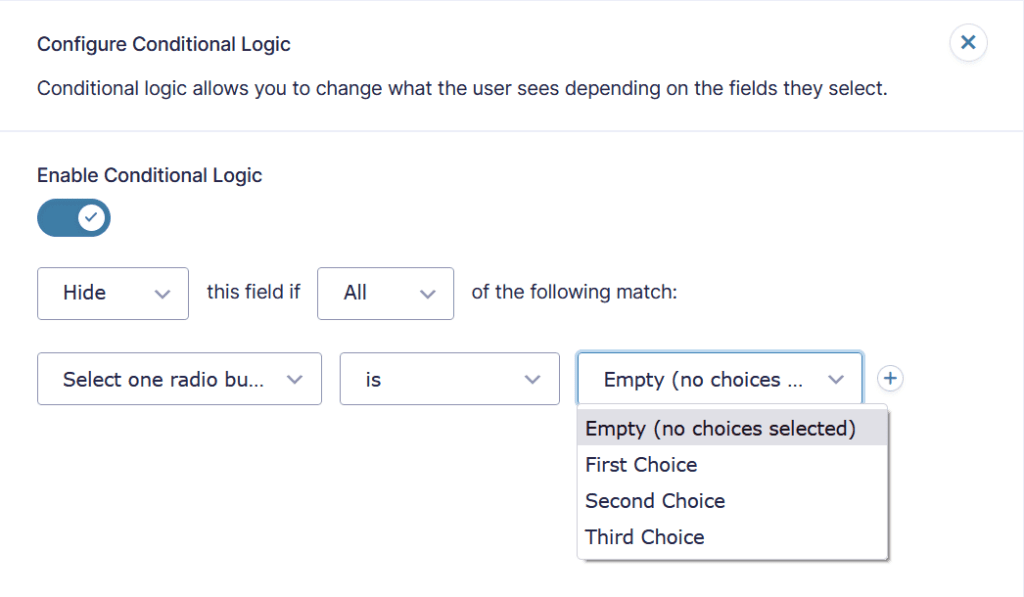
Example (using a placeholder):
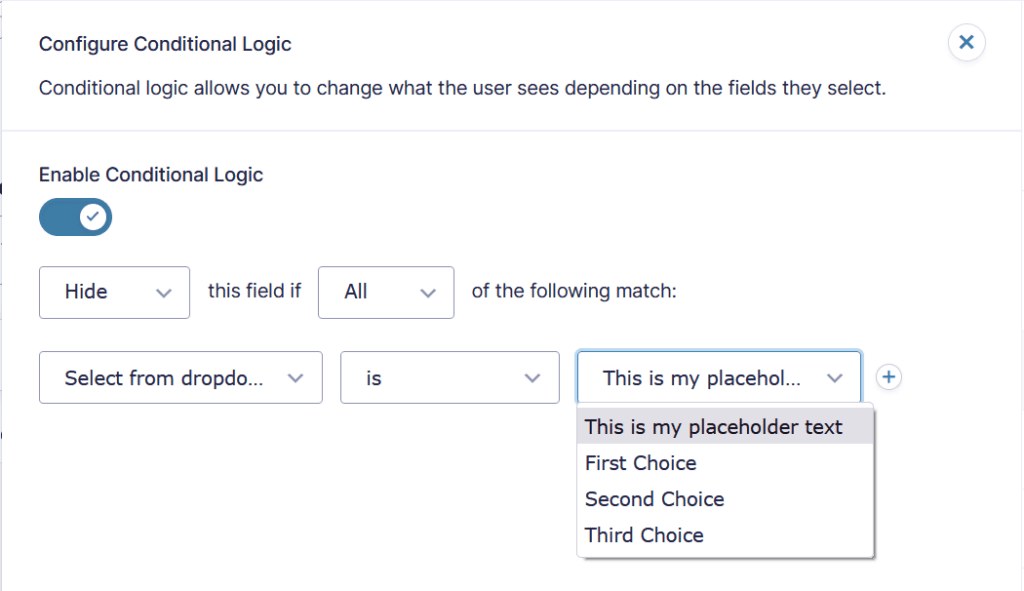
Non-Choice Based Fields
This method applies to any field where you can enter text or numbers freely without having to select from pre-existing choices.
- Choose the field to base the conditional logic on in the first drop down
- Choose the qualifier “is” in the second drop down
- Leave the value field blank in the last input
Example: