By default, Gravity Forms is available in US English. However, with users on every continent, island, and corner of the globe, we have built Gravity Forms to support many different languages.
To change the language of Gravity Forms, all you need to do is change the language of your WordPress installation. In this article, we will show you how to change the language of your WordPress installation, which subsequently changes the language of Gravity Forms.
Languages available in Gravity Forms
A list of all translations included with Gravity Forms, as well as download links for their source files may be found on our Translations page.
Changing your WordPress installation language
- First, log into your WordPress admin dashboard.
- Once logged in, hover over Settings on the left side menu panel, and click on General.
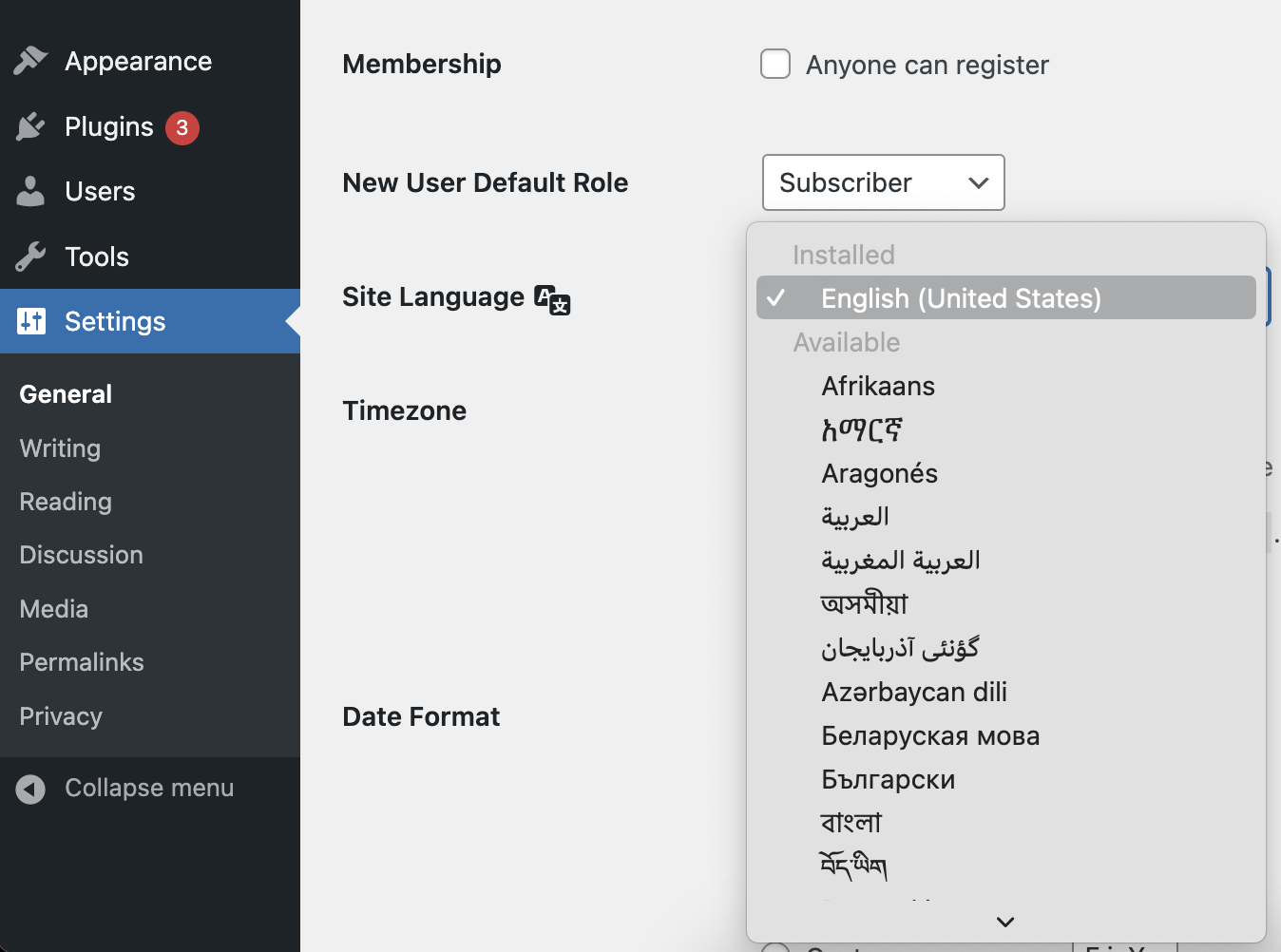
- From within this page, there is a dropdown labeled Site Language. Simply use this dropdown to select your desired language.
- Now that your language is selected, simply click the Save Changes button.
The language used by your WordPress installation will now be changed to the language you have selected. This change will also change the language of Gravity Forms as well.
Although WordPress displays in U.S. English by default, it can be used in any language. The WordPress community has already translated WordPress into many languages, and there are Themes, translation files, and support available in many other languages (see WordPress in Your Language).
Gravity Forms also supports loading translations from a gravityforms folder in the WP_LANG_DIR directory e.g. /wp-content/languages/gravityforms/
I want to present one form in multiple languages
If changing the language for your site is not an option, but you still want to present your forms in different languages, consider the Gravity Forms Multilingual plugin from WPML.
More information is available in our blog post here.
Disclaimer: Third-party services, plugins, or code snippets that are referenced by our Support documentation or in Support Team communications are provided as suggestions only. We do not evaluate, test or officially support third-party solutions. You are wholly responsible for determining if any suggestion given is sufficient to meet the functional, security, legal, ongoing cost and support needs of your project.
Feedback, feature and integration requests, and other functionality ideas can be submitted at https://gravity.com/feature-request/.